# Preview images
You can select any one image that's in a document as it's preview image in the document's settings page.
When selected, this image will be shown alongside the document in your dashboard page and public profile (if enabled) if the document is shared on the profile.
# Selecting a preview image
Select the preview image in a document's settings.
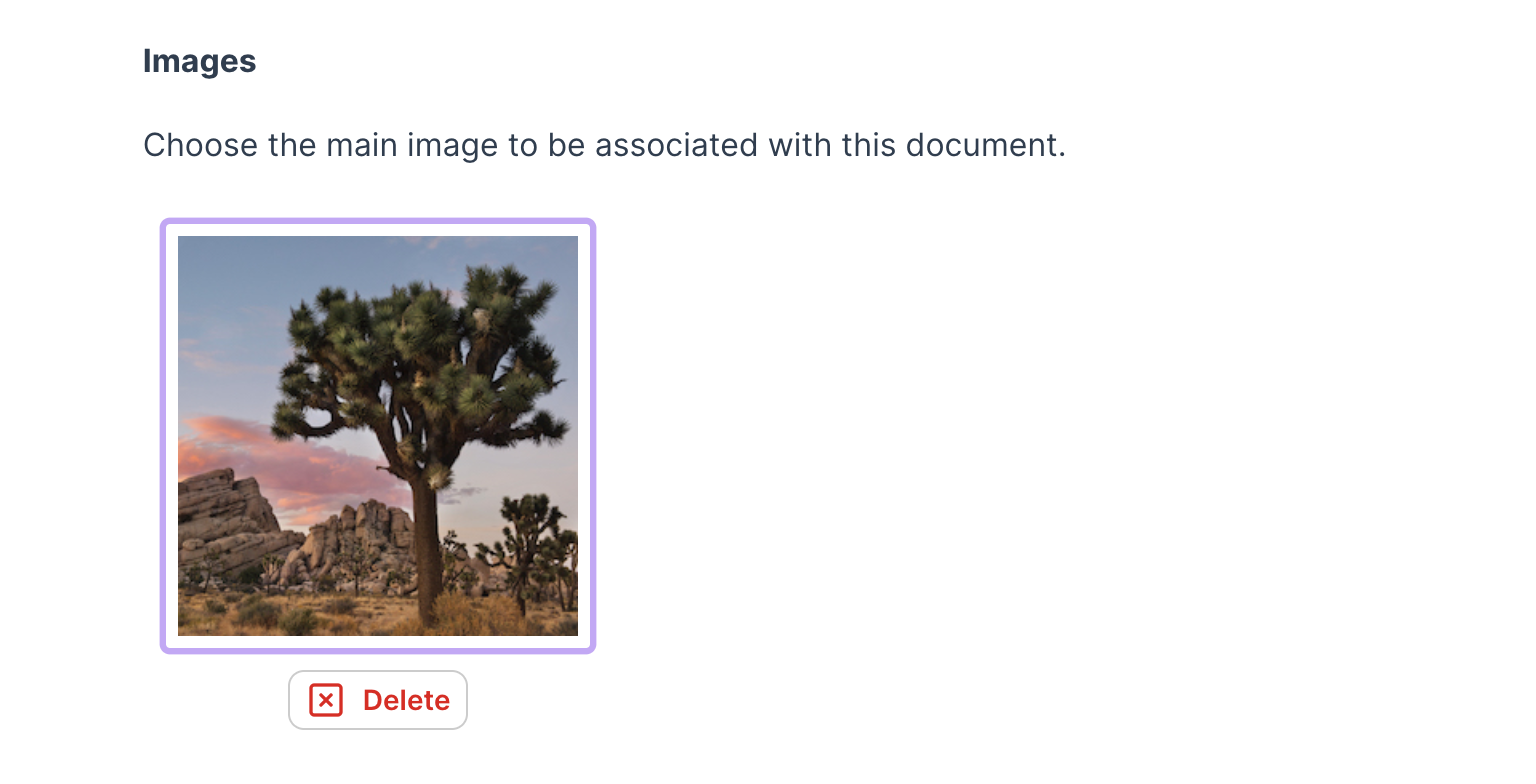
# Public profile example
The image shows alongside the content summary and title on your public profile page.
