# Code syntax highlighting
Easily add beautiful code snippets to your notes using a familiar markdown fenced code block. Each block can be language specific and displays in notes and slide presentations.
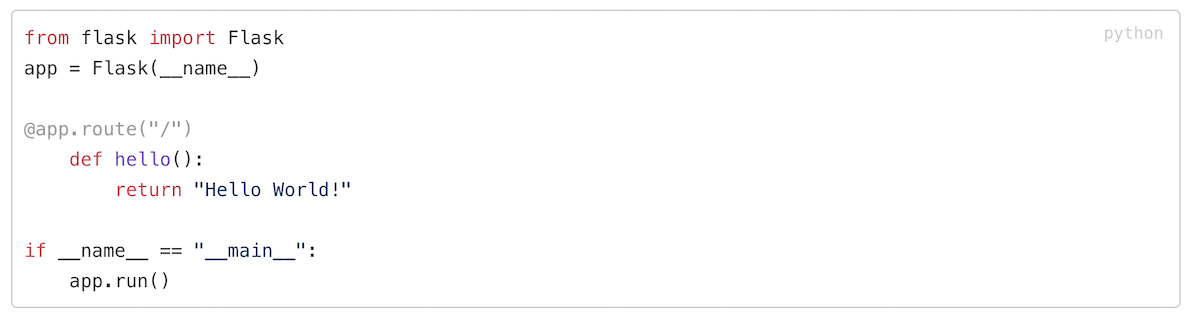 Example Python syntax highlighting using Github Gist theme.
Example Python syntax highlighting using Github Gist theme.
If the code theme is enabled in your settings, then each document will use the selected code theme by default when a document is created. The theme can be changed by selected a different theme in the document's settings.
# Themes
When published, all code will be highlighted using the document-specific theme. If not selected, the selected theme in your settings will be used.
Code themes available include Github, GitHub Gist, Nord, A11y Dark, A11y Light, and Tomorrow Night.
# Programming Languages
Invoke a specific syntax highlight by prefixing the name with ```.
Try to always use a specific command above if applicable to the language that you are using. There will always be a corresponding language input rule as new languages are added.
If enabled, the programming languages supported are:
| language | input command |
|---|---|
| JavaScript | ```javascript |
| SQL | ```sql |
| JSON | ```json |
| Python | ```python |
| Ruby | ```ruby |
| Bash | ```bash |
| HTTP | ```http |
| Go | ```go |
| TypeScript | ```typescript |
| Diff | ```diff |
| YAML | ```yaml |
| INI | ```ini |
| HTML, XML | ```html |
| CSS | ```css |
| Markdown | ```markdown |
| C++, C | ```cpp |
| PHP | ```php |
| Swift | ```swift |
| Kotlin | ```kotlin |