# Creating slide presentations
A document becomes a slide presentation when one or more slide content items are in the document. When published, only the content contained in the slide blocks is part of the presentation.
# Adding slides
Place a slide into a document using the editor bar menu. After that, any content placed within that slide section will become a presentation slide when the document is published.
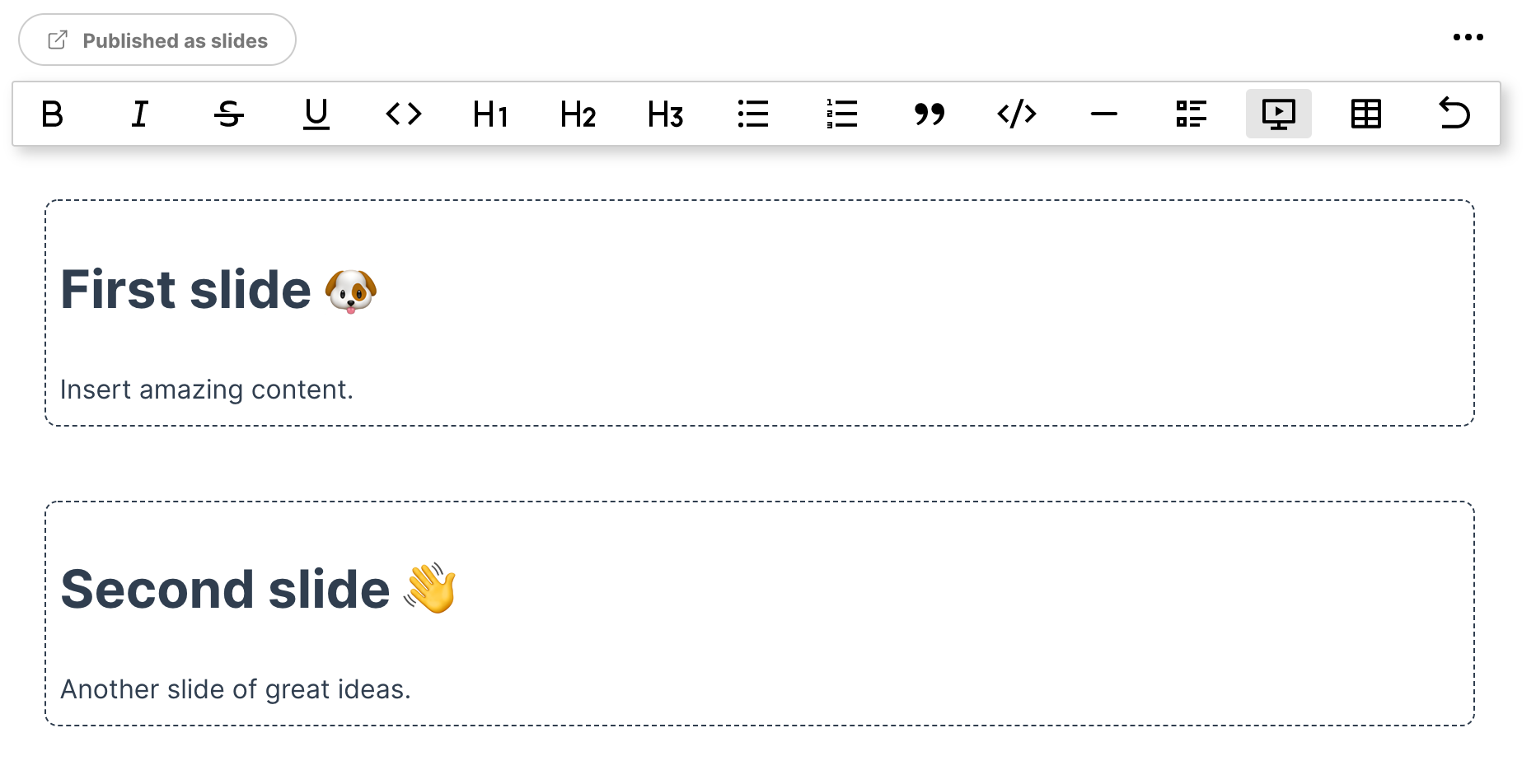
# Viewing presentations
Once the document is published as slides, open the public link to view. The slides will now be part of an HTML presentation running in the browser.
The below example can be tested in full screen here.
# Embedding presentations in other sites
Slide presentations can be embedded into other sites. This is good for creating a collection or portfolio. To get the embed code, click Show embed code in the Public URL section located in the document settings.
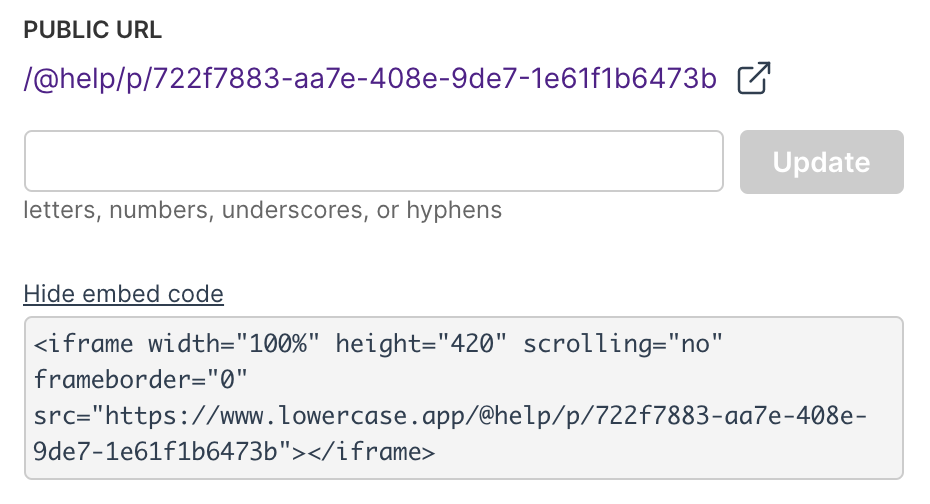
Copy the HTML snippet and place in your site's code to embed the presentation.