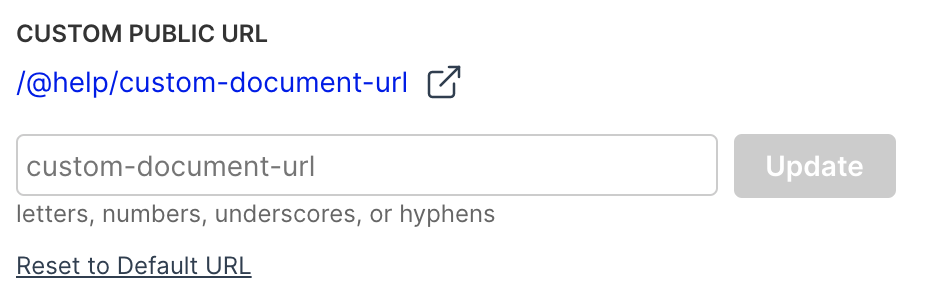# Publishing documents
WARNING
Don't publish content that you want to keep private or content that contains private information that you don't want to share.
A document can be made public by selecting the publish option in the document's settings. A document can be published or unpublished at any time if it's not locked.
Once published, the publicly visible link to the document will be available. The content in the document, published to this link, is available for anyone to see.
# Adding a document to your profile
It's possible to add each document to your lowercase profilein the document's settings. This is a nice way to create a collection of documents shown on your profile when it's enabled.
# Custom URLs
The public URL can be changed to a custom identifier using the Custom Public URL input box. This URL must be unique from any other custom URLs that you have selected for your other published documents.
A valid URL contains only letters, numbers, underscores, and hyphens.
# Adding a custom URL
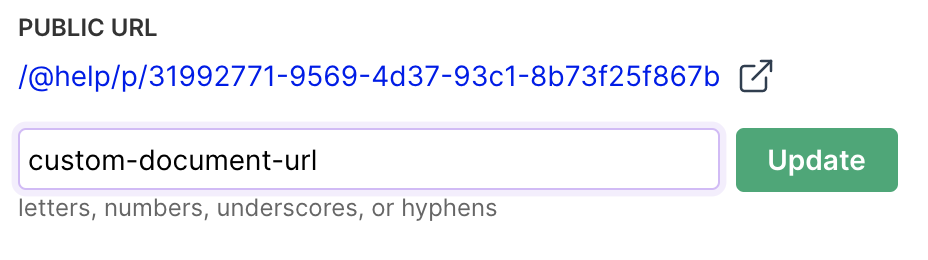
# Once a custom URL is set