# Creating topic tags
Topics are used as quick identifiers for grouping and categorizing content.
A topic tag can be inserted into a document by typing # directly followed by a topic label.
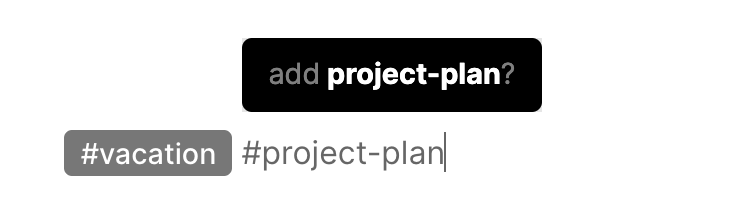
Once created in a document, a topic can be added to any other document.
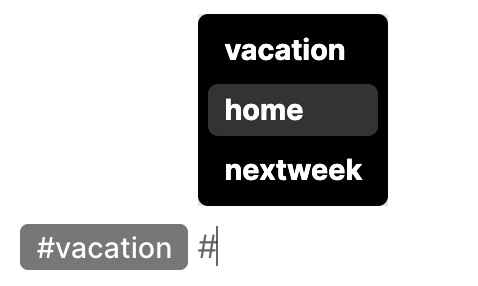
Multiple topics can be added to a single document. A topic is removed if it not linked to any document. It can always be created again by adding it back into a document.
# Filtering documents by topic
You can filter documents by selecting a topic in the file drawer.
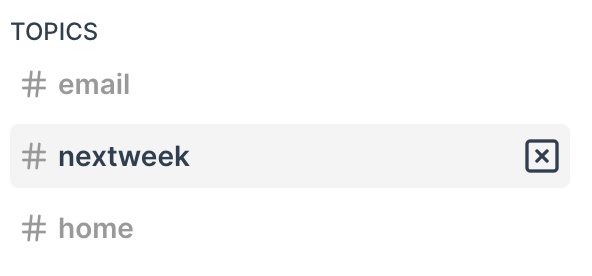
# Deleting a topic from a document
A topic can be removed from a document by deleting it from the content.
# Deleting topics
A topic is only removed from the side drawer section if it's not referenced in any document.